In collaboration with Youtuber AramK, we bring you a series of Davinci Resolve 16 tutorials to help you get your next video project off the ground.
Once you have your video clips in order, it’s time to color grade the footage and add your visual effects. If you’ve used one of the major post-production suites, you may have done all your previous work in layers. Davinci Resolve also uses layers, but only for video editing. For compositing, you’ll be using nodes.
This helps you use the most efficient workflow for each stage of post-production. If you’ve never worked with nodes before, they may seem a bit daunting at first. Don’t worry – we’ll help you get the hang of it!
Nodes and layers
Layers are excellent for video editing. We can move them around the timeline and transition them with precision. Layers also work well for compositing work (visual effects), such as color grading. When compositing gets more complex, a layer-based workflow can become frustrating and time-consuming.
At this point, nodes come into play. They let you do the same tasks as layer-based compositing but speed up complex workflows. They also improve precision by making it easier to add effects to a specific part of your footage. Nodes can also reference each other. This lets you link nodes together instead of copying clips and settings. Linking nodes in this way will also reduce file size.
There are similarities to working with nodes and working with mind maps. You are building trees, as opposed to lists. As with mind maps, node configurations can result in extended and complex trees. It helps to follow some best practices for organizing your nodes logically.
In today’s video, Youtuber AramK shares his best tips for organizing nodes in Davinci Resolve 16.
Looking for a particular topic?
- Basic settings (1:05)
- Node 1 – balance (1:35)
- Node 2 – white balance (2:01)
- Node 3 – color balance/exposure (2:43)
- Node 4 – look (3:27)
- Node 5 – final adjustments (4:16)
Color space
In today’s video, AramK works in the ACES color space and exports to Rec 709. These color spaces are industry standards. They ensure the final video looks the same on different screens. Don’t worry too much about it now. We will dive deeper into color space in a future tutorial.
Best practices for using nodes
Organize your nodes in a way that makes sense to you. AramK focuses on getting the balance right before making changes to the look or feel of the footage. You may prefer a different workflow.
There are several different types of nodes. Serial nodes will let you add effects in steps. For greater precision, you can combine them with parallel nodes. Just remember to name your nodes.
Do you prefer working with nodes or layers? Let us know in the comments below!
We’ll see you next week with another Davinci Resolve tutorial!
Resources