You just upgraded to DaVinci Resolve 17 (or you are about to). But you want to know the minimum recommended hardware specifications to enjoy a successful editing process.
After all, DaVinci is like any other high-powered software. It needs a solid foundation to run on, and without it, many of its incredible features will end up falling flat in terms of performance.
So, do yourself (and your computer) a favor and ensure your hardware specs meet all the recommended standards.
Minimum System Requirements
Your computer should meet these minimum system requirements to run DaVinci Resolve 17. These are not set-in-stone specs. However, from a professional editing perspective, these requirements will ensure you can experience the software without major hiccups or slowdowns.
Processor (CPU)
For optimal performance, your computer needs an Intel i5 processor or better. We recommend an i7 processor for the best experience, but an i5 can pass when dealing with less CPU-intensive video editing. If going the AMD route, we recommend either the Ryzen 5, Ryzen 7, or (for best performance) the Ryzen 9.
RAM
The absolute minimum RAM (memory) your computer should have is 12GB. However, that likely still won’t be enough in the long run. 16GB of memory is optimal, and 32GB (or higher) is the absolute best.
Graphics
Your computer either has an integrated or dedicated graphics card. This hardware spec can make a significant difference in your DaVinci Resolve 17 experience! With that said, you need a gamer-worthy video card, like the NVIDIA RTX or the GeForce RTX.
Aside from a killer GPU, your video card also needs the right amount of VRAM. For 1080p editing and below, 4-6GB should be ok. Opt for at least 8GB of VRAM if you work with resolutions higher than 1080p.
You can always run DaVinci Resolve 17 with an external GPU too.
DaVinci Not Working with Your Current Specs?
If you feel like your computer meets the bare minimum specs, but you’re finding that DaVinci Resolve 17 won’t run smoothly, it might be time to upgrade. Even if you check all the marks on our recommended list, your hardware components- working in unison- might not be able to reach optimal level while running DaVinci.
This could most likely be due to age. The age of your computer, that is. As we all know, hardware deteriorates over time. So, try upgrading to a new rig if you feel like that could be the problem.
If your computer is relatively new and still full of life, run a quick performance check. Is your CPU functioning at an optimal speed? How much memory is free? Is your hard disk at max capacity (i.e., it’s fully occupied by tasks and cannot process any other commands)? If everything still checks out, try closing all your open programs except DaVinci Resolve 17. Or, try restarting your system.
Final Hardware Thoughts
Ideally, you want your CPU to be optimal, have adequate free memory, and run on low hard disk utilization. You also want your hardware to meet the bare minimum requirements of an i5 processor or equivalent, 16GB of memory, and a dedicated GPU.
Enjoy making the most of DaVinci Resolve 17.
BTW, check out our take on the minimum hardware requirements for DaVinci Resolve 16 if you are running the older version.