Want to learn how to download DaVinci Resolve 17 for free? You landed in the perfect place.
You want to turn your video editing projects into a cinematic masterpiece with the best tools available, but you are on a budget. So, how do you get DaVinci Resolve 17 for free? Contrary to belief, there are no special magic tricks or hoops to jump through to download the latest version.
How To Get DaVinci Resolve for Free- No Pirating
If we are honest, we’ve all probably tried to grab a coveted software, game, or movie for free at some point. However, long gone are the days of pirating software from the hidden depths of the internet. It seems like the creators of DavinciResolve heard the cries of producers and delivered.
So, let’s get right to it since you came here for a quick and straightforward answer anyways.
Head to Blackmagic Design
You can download the latest official version of DaVinci Resolve 17 for free on Blackmagic Design. Click that link and then scroll close to the bottom of the page.
There should be a side-by-side comparison with a heading that reads “Two Great Versions.” Under the regular DaVinci Resolve heading, there is a link to the free download.
After clicking the free download link, a window should pop up that prompts you to pick from DaVinci Resolve 16.2.8 or 17. Choose the appropriate version for your needs.
Please note that you can get it for all three main operating systems: Mac OS, Windows, or Linux.
And yes, Blackmagic Design is the official source.
Do You Need the Free or Studio Version?
Keep in mind that the free version is NOT the same as the studio version. DaVinci Resolve Studio is the paid software, which you probably noticed under the “Two Great Versions” section. If you are in the professional production sphere and rely heavily on advanced editing, you might need to opt for the paid version.
While DaVinci Resolve (free) does pack a lot of key features and great editing solutions, it’s not the whole package. On the bright side, you can always get the no-cost version to test out DaVinci’s power and see if it is right for your needs before committing to the price investment.
Features NOT included in the Free Version
Like we mentioned above, you might actually need the paid version if you plan on using advanced post-production tools. For example, these features are not included in the free option.
- Neural Engine
- Stereoscopic 3D tools
- FX filters
- Fairlight FX audio plugins
- Advanced HDR grading & scopes
- Plus more features.
But the File Type Is the Same + You Get Great Tools
The overall fie structuring is the same for both free and paid downloads. You can work on your project within DaVinci Resolve free and then finish rendering out all the details in the Studio version. Any changes you make in Studio cannot transfer to the downgraded option, so be careful.
You will also receive popular editing, visual effects, motion graphics, color correction, and audio solutions. So, the free version is still loaded with value.
Happy post-production!