The post-production stage of any film or video is extremely important to focus on. This is the part of filmmaking where all the details get touched up, edited, revisited, and finalized to create a cohesive, cinematic masterpiece. DaVinci Resolve is the solution to every post-production detail listed above- and then some. According to the creators of DaVinci (Blackmagic Design), their software is used by filmmaking industry professionals in Hollywood films, TV shows, and commercials. Read on and find out the top 10 reasons why you should check out DaVinci Resolve.
1. Collaborate With the Team
DaVinci Resolve lets you collaborate with your whole team and work together on a project all at the same time. Each individual team member can create, modify, and add shared notes, so communication is a breeze. Speaking of communication, DaVinci Resolve has a chat function built into the software for quick and secure communication. Also, each user can manage their own cache files to make sure their system is performing at an optimal level.
2. Customizable Interfaces
This ties into collaboration. Each member on your team gets a customizable interface, equipped with the specific tools they need to get the job finished. Editors have their tools, VFX artists have their tools, animators have their tools, and on and on. All of these interfaces are tied together by a universal timeline and database, allowing everyone to get what they need when they need it- and communicate along the way.
3. Cut Page for Editors
For editors who need to quickly cut and edit, the new Cut Page tool is an all-in-one solution. This tool uses facial recognition software, speed warp, and more to make adjusting clips an easy activity. In older versions of DaVinci, this process was quite complicated, but Cut Page has made it simple. One great feature in Cut Page is that you can export your edits within the interface; no need to jump between pages.
4. Great GPU Performance
DaVinci Resolve is great on your computer’s GPU. It offers faster 3D rendering performance and includes GPU acceleration tools: dissolves, vector motion, pinning, color correcting, time effects, etc. Better GPU performance leads to a more efficient overall workflow.
5. Free & Paid Options
This is the simplest reason why you should check out DaVinci Resolve; it is free! The free version contains most editing tools, visual effects and graphics, color tools, and audio mixing tools. For a one-time payment of $299 you can have everything the free version offers plus multi-user collaboration, 3D rendering tools, dozens of advanced plugins, advanced animations and effects, and more. The free version is enough to create amazing film edits, so give it a try before upgrading.
6. Multi-platform Compatible
No matter if you are a Mac, Windows, or Linux user, DaVinci Resolve will run on your system. This multi-platform software is compatible with all major operating systems, so you do not have to worry about sticking with a single system. Not only is this software transferrable across all platforms, but it is also compatible with all major file formats: XML, EDL, AAF, and more. Because this software is so fluid, there is no reason why you would not be able to check out and try its many features.
7. Organized Projects
The entire framework of this software is controlled by a master database. This means keeping your projects organized is easy, allowing you to move, copy, archive, or restore all imported timelines, media files, and projects. Unlike other software that stores everything on your desktop, everything your team does within DaVinci gets saved within the master database in its appropriate location. This is extreme organization.
8. One Download – No Subscription
If you ever work with video editing programs, you will quickly find out that most software is based on a monthly or yearly subscription. Adobe products are notorious for this. Another key reason we feel you should check out DaVinci Resolve is the fact that it is not based on the cloud. Only one simple download is required and then you can begin post-production editing. This means you do not have to have an internet connection- one download, no subscription, that’s all.
9. Premium Image Quality
The image processing tools in this software are an award-winning technology, packed with features that bring your film to life. Immerse your visuals in 32-bit float processing and unique luminance editing. Luminance editing allows you to change light intensity (think of the glare coming off an object) without altering the rest of your color scheme.
10. Full Audio Workstation
Audio quality is a key part of any film or video. This software allows you to utilize a complete, full audio workstation to cover any audio editing needs you can think of. Key features include mixers, EQ and dynamics processing, fixed playhead, sample editing, ADR functions, waveform scrollers, and cross-platform plug-ins.