In collaboration with Youtuber AramK, we bring you a series of Davinci Resolve 16 tutorials to help you get your next video project off the ground.
Recreating looks from Game of Thrones in Davinci Resolve
I don’t think anyone’s missed HBO’s adaptation of George R. R. Martin’s epic fantasy tale. The series is visually striking with great CGI and a unique title sequence. And that’s in addition to some thorough world building and a captivating story.
Color is masterfully used (most of the time) to convey both mood and the climate of various locations. Scenes that take place in the southern kingdoms are brighter with more yellow and orange. In contrast, scenes set in the northern kingdoms are darker. Desaturated blues and browns dominate – especially during the winter.
The series also uses effects, such as vignetting to build the mood of a given scene and subtly direct the audience’s focus.
In today’s first video, Youtuber AramK replicates the cold, distinct look typical of scenes set in the north.
Looking for a particular topic?
- Settings (1:11)
- Analysis of the footage to be emulated
- Node 1 – Balance (2:45)
- Node 2 – Balancing the color temperature (2:36)
- Node 4 – Reducing the saturation (3:17)
- Node 5 – Look (4:12)
- Tweaking the saturation (4:37)
- Boosting the skin tones (4:51)
- Node 6 – Using the gradient mask to create the appearance of a haze in the background (6:05)
- Node 7 – Vignetting (6:50)
- Node 8 – Film grain (7:10)
It can be challenging to balance footage that uses such low levels of saturation as some scenes in Game of Thrones. It’s important to adjust the skin tones separately so that you don’t lose them.
In today’s second video, Youtuber AramK replicates the warm, distinct look of scenes set in the southern kingdoms.
Looking for a particular topic?
- Settings (1:47)
- Analysis of the reference footage (2:06)
- Node 1 – Exposure (3:30)
- Node 2 – White balance (4:17)
- Nodes 4 and 5 – Diversifying the colours to better match the reference footage (5:47)
- Node 5 – Saturation trees (10:12)
- Node 6 – Saturation grass (11:21)
- Node 7 – Adding the sunrays effects to create a mystical feel (13:10)
- Node 8 – Using the gradient mask to draw attention to the characters (14:20)
- Node 7 – Vignetting (14:48)
If you test these looks out, you can apply these techniques to your own footage. If you don’t have any appropriate footage, you can always practice with some stock footage. Let us know if you have any questions and feel free to share your work in the comments below.
The video in today’s tutorial was filmed with a RED cinema camera. You can also create amazing videos using cinema-quality footage from Rawfilm. At Rawfilm all stock footage is filmed with authentic RED cinema cameras. The videos are available with or without color grading. Members get access to free sample videos at 5K and 8K resolutions.
Sign up to Rawfilm for cinematic stock footage you can use for your Davinci Resolve project!
Resources
- Download the free version of Davinci Resolve 16
- Free Rawfilm stock footage shot on RED cinema cameras