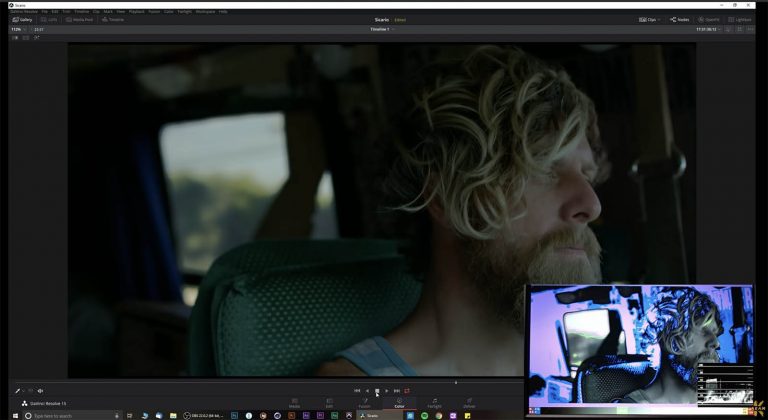In collaboration with Youtuber AramK, we bring you a series of Davinci Resolve 16 tutorials to help you get your next video project off the ground.
Recreating the Sicario color grade in Davinci Resolve 16
Sicario: Day of the Soldado follows unpredictable lawyer-turned-vigilante Alejandro and reckless government agent Matt Graver as they fight the ethical mess that is the “war” on drugs. The movie may be a bit on the raw side for an action movie, rated R for violence. The war-on-drugs genre tends to be a brutal one, just like it’s real-world counterpart. Classics of the genre like Tropa de Elite and the first Sicario movie are also characterized by raw violence and questionable ethics.
Like many of its predecessors, Sicario has an interesting color scheme. It uses a lot of high-contrast greens and yellows. The distinct color grade does a great job in conveying the harshness of the world in which it takes place. It’s a great color grade for similar action genres that and is easily replicated in Davinci Resolve.
In today’s tutorial, Youtuber AramK shows is how to replicate the color grading from Sicario: Day of the Soldado:
Looking for a particular topic?
- Setup (1:10)
- Analysis of the reference footage (1:56)
- Reducing the exposure (2:18)
- Increasing saturation (3:30)
- Working with parallell nodes (3:58)
- White balance (4:41)
- Reducing the saturation of the tank top (5:20)
- Matching the look by further crushing blacks (6:07)
- Matching skin tones and overall grade (7:22)
- Masking, tracking and grading the window (9:29)
- Minimizing the red in the background (11:45)
- Converting the parallell nodes into a compound node (13:10)
- Adjusting offset and oranges (13:43)
- Crushing blacks further (14:47)
- Adjusting highlights for improved depth (15:32)
- Adding blue to offset the reds and oranges (16:24)
Color grading for action films
The key to getting a good look for your action movies is to do a lot of research. Watch a lot of action movies. Refer to pictures from various scenes. You will find that a lot of action movies will use similar, popular grades. These grades often use complementary colors that create a vibrant scene. They also portray conflict and tension well. A popular example of this is blue/teal and orange.
A color wheel is a helpful tool when determining what colors to use. Complimentary colors on the wheel (green and red, orange and teal, etc.) usually work well for action scenes. Analogous colors (colors next to each other on the color wheel) can also be used but would be better for calmer scenes.

Don’t have any footage to work with? Then sign up to Rawfilm to get your hands on some cinema-quality stock footage to get you started today.
At Rawfilm all stock footage is filmed with authentic RED cinema cameras and is available with or without color grading. Members get access to free sample videos at 5K and 8K resolutions.
How do you color grade your action films? Let us know in the comments below!
We’ll see you next week with another Davinci Resolve tutorial!
Resources
- Download the free version of Davinci Resolve 16
- Free RawFilm stock footage shot on RED Helium
- AramK’s FilmLUT (Paid)