HDR is quickly becoming the go-to method for cinematographers worldwide. With a much wider range of colors and improved contrast, it’s a go-to choice when quality is of the essence.
However, editing HDR videos can be a struggle.
Using HDR in videography requires the use of computers and processing power that not everyone owns, and the workflow can differ compared to editing SDR shoots.
With that in mind, we decided to create a quick reference guide to walk through the most common issues videographers have to deal with when editing HDR.
And we want to share a few things we’ve learned in our experience dealing with 8K HDR footage – from how to use HDR to color grading and understanding the difference between HDR and SDR for your shoot.
Using our tips and tricks, we hope you can take advantage of HDR to create your own unique and personal videos. Without further adieu, let’s get started!
Capturing HDR – Exposure, Equipment, and More
Shooting high-dynamic range videos are a great option for videographers. Using a high-dynamic range camera, you can capture all the light of a subject and a greater range of colors.
These videos can have a more cinematic feel than standard videos, and when you get the right equipment and when it comes to post-production hours, they can even be more cost-effective compared to SDR videos.
There are many benefits, but the most important one is that the camera is able to capture more detail in the shadows and highlights, resulting in a video that looks more natural and realistic.
And with the growing popularity of HDR, almost any camera you buy today, and even smartphone cameras, already support the standard.
HDR Cameras And Capturing HDR
When shooting with HDR, it’s important to use the right equipment. There are several different types of cameras that can shoot HDR.
Today most DSLR cameras and mirrorless cameras have the capability of shooting HDR, but since the standard is relatively new, you should be cautious when choosing the equipment you’ll be buying.
The lens also matters, but it matters in a general sense – the better your lens, the better your video will be. But HDR, in particular, doesn’t require any type of special “HDR lens” – in fact, any basic camera lens will work, whether it has a fixed focal length or not.
The Importance Of Stability
Stability is an important factor for each type of video. But with High Dynamic Range in particular, it can make or break the quality of the end result.
Because HDR videos are recorded and often processed at the same time, the fluctuations in the light hitting the sensor can have a much bigger impact on the end result.
With SDR, the exposure isn’t adjusted by the processor of the capturing equipment in the same way.
So though the same rules you use when shooting SDR still apply for HDR content, when you’re shooting HDR, you should focus on the stability of your shot first if you want to avoid some extra post-processing work.
There are many different ways to shoot your scene. However, the most effective way to shoot HDR video is to use a static tripod or a stable camera jig.
Your stability will make the difference between a good and bad HDR video.
HDR Post Production Tips – Grading, Editing & More!
Once the footage is in, you’ll need to start your post-production process.
Much like with any other step, there are factors in place that make things slightly different than what you might already be used to with SDR.
HDR Video Editing Software and Hardware
When editing HDR video in your editing software, there are a few things to keep in mind. First, you must choose an editing software that can handle HDR video.
The popular video editing software of the day all support HDR videos, but if you’re using older versions, chances are you will need some plugins.
In fact, the HDR Video editing software you choose is not as important – Sony Vegas Pro, Adobe Premier Pro, and DaVinci Resolve all handle HDR with ease.
However, HDR videos are usually edited at a higher bit rate. This means you’ll definitely need a much more powerful machine to edit those videos.
That’s why, if you’re on a budget, it’s far better to invest in hardware rather than spending too much time or money on the software choices you have.
Video And Color Grading
When shooting HDR videos, you need to stay on top of your color grading game.
Most videographers consider HDR to be easier to edit out, but color grading can often be a bit more challenging.
The first challenge comes that the monitor you use to edit HDR videos needs to support high dynamic range content.
That doesn’t necessarily mean that you’ll need an expensive $30K reference monitor, but the consumer display you plan to use should definitely be good enough for you to actually be able to grade HDR properly.
LG’s OLED HDR panels are currently one of the best and most cost-effective options on the market. And while it might sound crazy to think of a consumer TV as your professional video editing monitor, it’s usually the better option compared to expensive HDR monitors.
If you don’t have the time or money to hire a professional colorist or an expensive reference monitor, you can still easily grade your own content, as long as you have good enough equipment.
And in most cases, even if your HDR video looks great at first glance, it will look FAR better if you color grade it.
Imagine that you are standing in front of a pane of glass. You can see a beautiful landscape on the other side of the glass. However, if you don’t look through the glass, you see darkness. That’s because the landscape is hidden behind the glass, and the glass hides the details in the landscape.
HDR video, you can see the beautiful landscape through the glass, but you can also see the details of the landscape.
If you’re shooting in HDR, you’ll have to grade the video to see both the beauty of the HDR video and the details of the landscape.
HDR and Video Editing
When editing HDR footage, it is important to not just think about the software you are using and which tools will help you edit your footage, but also what exactly you need to be editing.
Whether you are a professional or an amateur, HDR helps you do a lot more with your content compared to SDR.
The high dynamic range of 13 stops or more allows you to do a lot of different things much more easily.
It can help you fix the white balance, adjust luminance, and even adjust the gamma.
The main thing you’ll want to keep in focus is the value of your exposure.
The value of your exposure is crucial when editing HDR footage. You’ll want to think about what your scene will look like at different exposure levels.
Would you like your scene to have blown-out highlights or dark shadows? If your scene is not properly exposed, you’ll have to lighten or darken your footage.
These are all things to consider when editing your HDR video.
HDR and Display Technology
We’ve already shared a few tips about the display you should use when video editing, but it’s important to mention that HDR Display technology is already becoming mainstream.
Almost every consumer device with a display, be it a smartphone, a TV, or a laptop, has featured some sort of HDR support.
This means that over time, more and more people will be able to enjoy the HDR content you create.
But unlike most displays where colors can look vastly different from what you intended with your color grading, your HDR grading won’t be affected.
Yes, the colors might be different, but the only difference between a more affordable HDR display and a more expensive one would be in the intensity of the blacks and whites – and the contrast ratio.
So when you grade your content, you can have the peace of mind that it will look awesome, even if your viewer has the most affordable HDR display available.
HDR Videos Are Just The Better Choice!
There are a lot of advantages to shooting and editing HDR videos, but the process of post-production can be a daunting task.
It’s definitely more difficult to edit HDR videos, especially if you’re used to an SDR process. But over time, as you learn to deal with HDR footage, you’ll understand that the differences in the production between HDR and SDR are relatively negligible.
Editing HDR videos is a process that requires a lot of work and patience, but the results are definitely worth it!